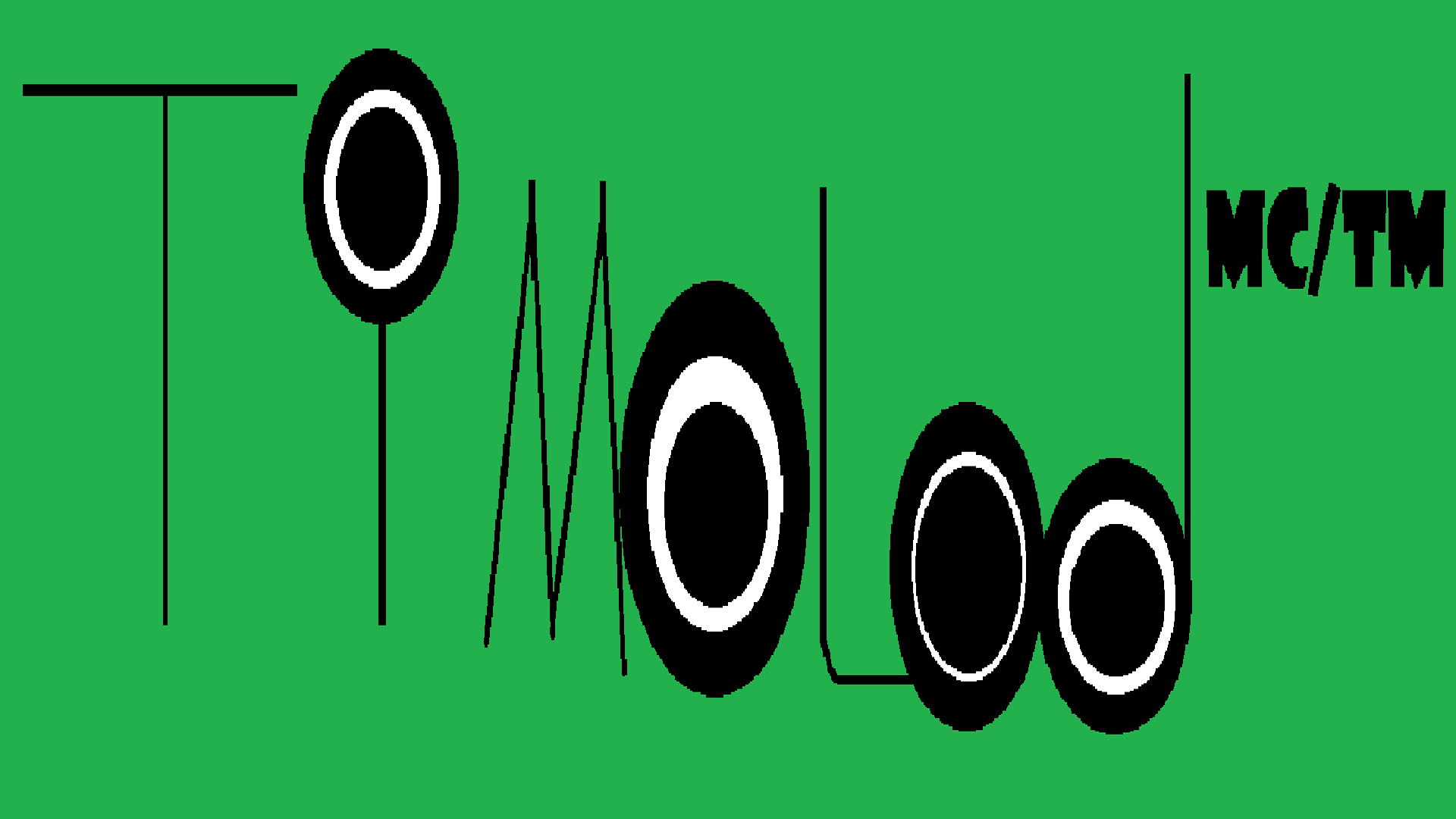
Timolod™
A downloadable game for Windows, macOS, and Linux
Timolod™ sera de retour dans un jeu de plateforme en 2.5D. Timolod™ devra sauver son chien-chat Georjean des mains de Melon Punk™ et de dautres méchants rivales de Timolod™ qui veulent lui mettre des bâtons dans les roues. Timolod™ sera de retour sur Windows et GNU/Linux.
Le jeu est encore en cours de développement. Nous pouvons pas en dire plus pour le moment.
Timolod™ will be back in a 2.5D platform game. Timolod™ will have to rescue his cat dog Georjean from the hands of Melon Punk™ and other rival Timolod™ villains who want to get in his way. Timolod™ will be back on Windows,GNU / Linux,MacOS and later on Android.
The game is in development. We can not say more for the moment.
2025 © Jean-Héon™ Tous Droits Réservés
2025 © Jean-Héon™ All Rights Reserved
| Updated | 4 days ago |
| Status | In development |
| Platforms | Windows, macOS, Linux |
| Publisher | |
| Author | Jean-Héon™ |
| Genre | Action |
| Made with | Blender, GIMP, OGRE, Audacity, Paint.net |
| Tags | hard-game-level, openspace3d, plateformer, timolod, timolodcomeback |
| Average session | A few hours |
| Languages | English, French |
| Inputs | Mouse, Xbox controller |
| Accessibility | Interactive tutorial |
| Links | YouTube, Rumble, X (Twitter), Facebook, Instagram, Threads, Mastodon (Framapiaf) |
Download
Install instructions
To install the playable game demo Timolod ™ please unzip the file Timolod ™ Playable Game Demo For Windows 32 bits or Timolod ™ Playable Game Demo For Windows 64 bits using Winrar. Please extract the file to a specific location on your Windows PC. Then go to where you have extracted the game folder and double click on the timolod_demo_eng folder or on timolod_demo_fr. Once the timolod_demo_fr or timolod_demo_eng folder is open, click on the executable timolod_demo_eng.exe or timolod_demo_fr.exe. Once click on the executable the playable demo of the game will launch and now you have to play it to enjoy the playable demo of the game while waiting for the final version of the game.
Pour installer la démo jouable du jeu Timolod ™ veuillez décompresser le fichier Timolod ™ Playable Game Demo For Windows 32 bits ou Timolod ™ Playable Game Demo For Windows 64 bits en utilisant Winrar. Veuillez extraire le fichier vers un emplacement spécifique sur votre PC Windows. Allez ensuite là où vous avez extrait le dossier du jeu et double cliquez sur le dossier timolod_demo_eng ou sur timolod_demo_fr. Une fois le dossier timolod_demo_fr ou timolod_demo_eng ouvert, cliquez sur l'exécutable timolod_demo_eng.exe ou timolod_demo_fr.exe. Une fois que vous avez cliqué sur l'exécutable, la démo jouable du jeu se lancera et vous devez maintenant y jouer pour profiter de la démo jouable du jeu en attendant la version finale du jeu.
Development log
- Timolod™ ported on Godot24 days ago
- Utilisation De La Norme NELL/Using the NELL StandardAug 02, 2024
- Autre Correction de la démo jouable de Timolod (MC/TM)/Other Fixed Timolod (MC...Apr 30, 2024
- Correction de la démo jouable de Timolod (MC/TM/Fixed Timolod (MC/TM) playable...Apr 30, 2024
- Une belle annonce pour commencer l'année 2024 en beauté!/A great announcement...Jan 02, 2024
- Nouvelle version de la démo jouable de Timolod (MC/TM)./New version of the Timo...Dec 13, 2023
- Nouvelle version de la démo jouable de Timolod (MC/TM)./New version of the Timo...Oct 08, 2023
- Fin des versions Windows 32 bits./End of 32-bit Windows versionsSep 05, 2023

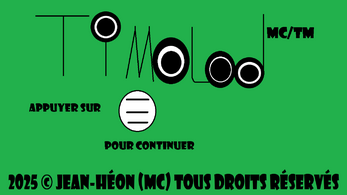
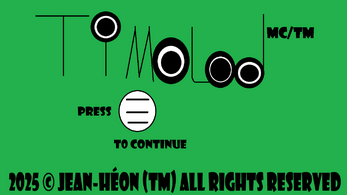
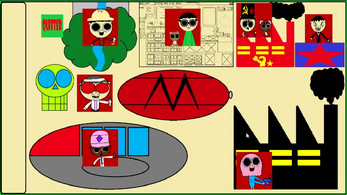


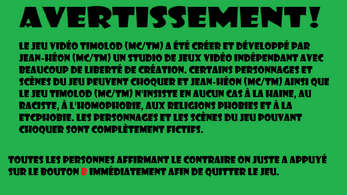
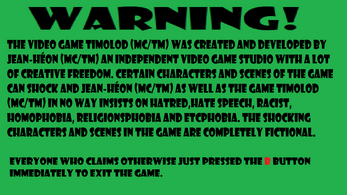

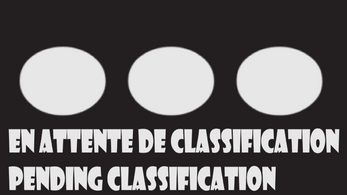
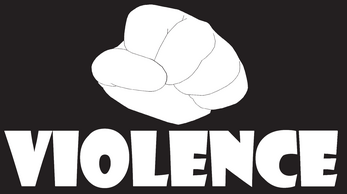

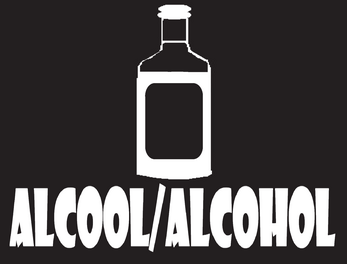


Leave a comment
Log in with itch.io to leave a comment.